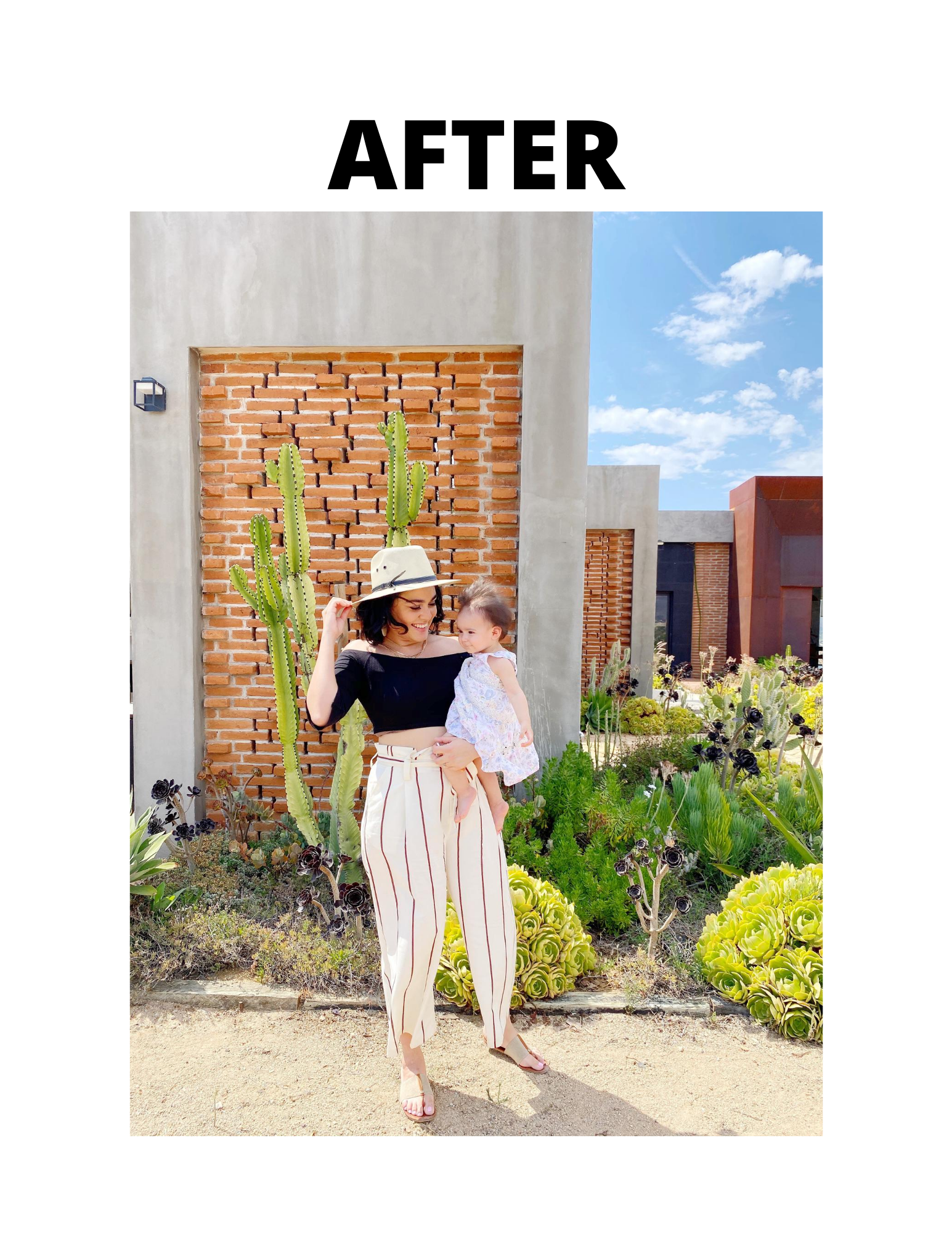How to Edit Your Pictures
People have asked me from time to time how exactly I edit my pictures, so I decided to give a quick tutorial with some quick picture taking tips.
First of all, I highly recommend you download a few editing apps so you can see what works best for you! I have been using A Color Story App for a number of years already and it’s my favorite! I really don’t do a lot of editing on my images and I don’t like using filters. Instead, I usually play around with brightness and modify other options a bit.
The order of my edits are usually as follows:
When I open the app, I go straight to “adjust” and play with the following:
-Curves
-Brightness
-Vibrance
-Saturation
Sometimes, I will adjust sharpness.
That is it- Super easy!
Some tips on taking pictures:
Make sure the lighting is good. Not too bright where the sun makes it look harsh with unwanted shadows and not too dark that you lose the natural light.
Always make sure you remove unwanted objects. (i.e trash!)
If you want to use filters, try to only stick with one.
Play around with different angles. You can never have enough pictures!!
Always clean your lense. You have no idea how many foggy pictures I have seen due to a dirty lense.
Never underestimate the power of your smartphone. As someone who is not a professional photographer, I’ll be the first to tell you that your phone camera is more than capable of taking amazing pictures. Do not think you need to have the newest camera or the most expensive camera that is out on the market in order to have the best pictures. Your phone camera is more than capable of taking amazing pictures.
If you have any questions, please let me know and if you have any tips of your own, please share!